
Linux Speech to Text
Native & System-wide
Use your voice to write documents, emails, and messages in any Linux application.
Development Progress
We are actively working on supporting more distributions and desktop environments.
Mint Cinnamon X11
released100%
Ubuntu GNOME X11
released100%
Ubuntu GNOME Wayland
released100%
KDE Plasma
in development10%
If your distro uses X11, this might also work on your distro.
In the meantime...
You can try our Chrome extension, it's the same thing but for Chromium browsers.
Works on any Chromium-based browser
Chrome
Brave
Opera
Edge
Vivaldi
How BlabbyAI Understands You
Traditional dictation forces you to edit. BlabbyAI uses your custom rules to format everything perfectly the first time.
STEP 1
What You Say
You dictate naturally.
"Call the getUserProfile function and pass the userId parameter"
STEP 2
Transcription Mistakes
Even the best AI can split function names into separate words. BlabbyAI uses your custom instructions to fix these automatically.
Call the get user profile function and pass the user id parameter
STEP 3
Your Instructions
Simply tell the AI how you want your text formatted in plain English.
"I'm a programmer. Fix function names and variable names to use camelCase. Merge split words that should be identifiers. Keep technical terms accurate."
STEP 4
BlabbyAI Result
Automatic correction and perfect formatting based on your unique preferences.
Call the getUserProfile function and pass the userId parameter
This is just one example. Create modes for code reviews, documentation, emails, or anything else you need. The possibilities are endless.
System-wide voice typing
Works in any Linux application—LibreOffice, Thunderbird, Slack, VS Code, and more. No need to switch between different tools.
Better than built-in
More accurate transcription, better punctuation, and works everywhere—across all your favorite Linux applications.
Save time
Get more done. BlabbyAI cuts down on typing time, boosting your productivity across all your Linux applications.
Your Workflow, Your Rules.
Stop adapting to your software. BlabbyAI adapts to you. Create custom "Modes" for different tasks like coding, documentation, or quick messages and define exactly how the AI should format them.
Define Custom Rules
Tell the AI to fix function names, expand abbreviations, or format code comments exactly how you like.
Switch Modes Instantly
Toggle between "Code Mode", "Email Mode", or "Documentation Mode" with a simple keyboard shortcut.
AI Instructions in Plain English
Just describe what you want (e.g., "Fix camelCase and expand common abbreviations") — no complex coding required.
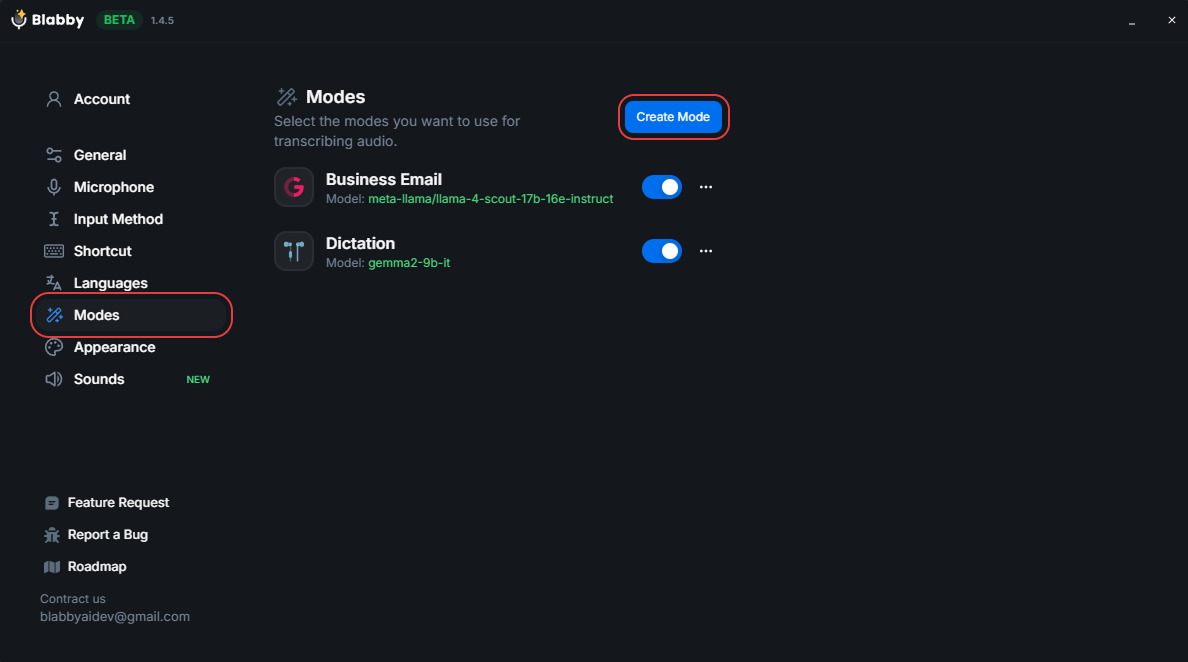
What Is BlabbyAI for Linux?
BlabbyAI for Linux is a native desktop application that brings AI-powered speech-to-text to your entire Linux desktop.
Unlike browser extensions, BlabbyAI for Linux works system-wide meaning you can use voice typing in any application on your Linux desktop.
Why BlabbyAI is better
Google Speech-to-Text and Microsoft Speech Recognition lack automatic punctuation and proper formatting. BlabbyAI uses advanced AI to deliver perfectly formatted text with automatic punctuation, capitalization, and grammar.
BlabbyAI
AI PoweredHi Sarah, I hope you're doing well. Can we schedule a meeting for Thursday at 3:00 PM?
Google Speech-to-Text
Hi Sarah
Trusted by Professionals
4.9
Chrome Web Store Rating
Trung Thinh
A phenomenon product to increase your productivity. With another way of Voice typing, you will have to double check or check or supervise before send it. But with BlabbyAI, it trying to understand context that you say. So most of the time the output is correct and you just need to send it
Dr. David Ramos Barbón
I had been long time waiting for a speech-to-text dictation tool that would free me from Dragon Naturally Speaking with its very high cost and, still, significant limitations. Moreover, a cross-platform tool that would allow me to work on any OS including Linux. It finally came with amazing super-accuracy, even if you dictate specialized scientific or technical text. It has a tool to add your own custom words (really few to add in the biomedical field!). The direct English translation tool yields top quality English and you can enable grammar correction modes. The future of cross-platform speech-to-text dictation has arrived!!!
Felipe Ramos
Incredible!! I use this feature a lot because it's much easier to say than type
Sam "Anselme" Levan
This tool is extraordinary. I usually don't spend time writing reviews, but it's such a game changer. I've tried a lot of different tools to do the voice-to-text, but none of those have the simplicity and the level of integration like this one. I'm happily paying for a paid plan. It's been a game changer in the way I do my emails, or write for work, or even journal.
Sean Stahursky
It is the best option for voice typing, as it allows for forming sentences with proper conventions. I would like to see Safari support added. Good job so far!
Nod Ulus
This plugin is a top-tier tool that shines in both design and functionality. Interface: Simply Stunning The UI/UX is sleek and intuitive, making it a pleasure to use. The design is clearly well-thought-out and user-friendly. Two-Step Processing: A Game Changer Voice Recognition: Precision at Its Best The voice recognition is highly accurate, converting speech to text with impressive precision, even with accents or unclear speech. LLM Processing: Polished Perfection The text undergoes LLM processing, where it CAN be refined like this or translating or whatever you want!!!!:
Frequently Asked Questions
Everything you need to know about BlabbyAI
How does BlabbyAI work?
BlabbyAI uses advanced AI technology to convert your speech into text in real-time. Simply click the microphone button, speak naturally, and watch as your words appear on screen. It works seamlessly across various websites and platforms.
Is BlabbyAI free to use?
Yes! BlabbyAI offers a free version that includes one hour of transcription time. For users who need more, you can increase your transcription time and access additional features by subscribing to our premium plans.
Is BlabbyAI available in multiple languages?
Yes! BlabbyAI supports 90+ languages and can accurately transcribe speech in various languages and accents.
Is my data secure?
Yes! Your voice data is processed securely and is not stored after transcription. All communication is encrypted, and we adhere to strict privacy standards to protect your information. Learn more about our data handling practices in our Privacy Policy.
Can I customize the transcription output?
Absolutely! BlabbyAI offers custom modes that allow you to format your text, add punctuation automatically, and even adjust the writing style. You can create different modes for different purposes, like emails, documents, or casual messages.
Ready to write faster?
Join thousands of happy users saving hours every week.